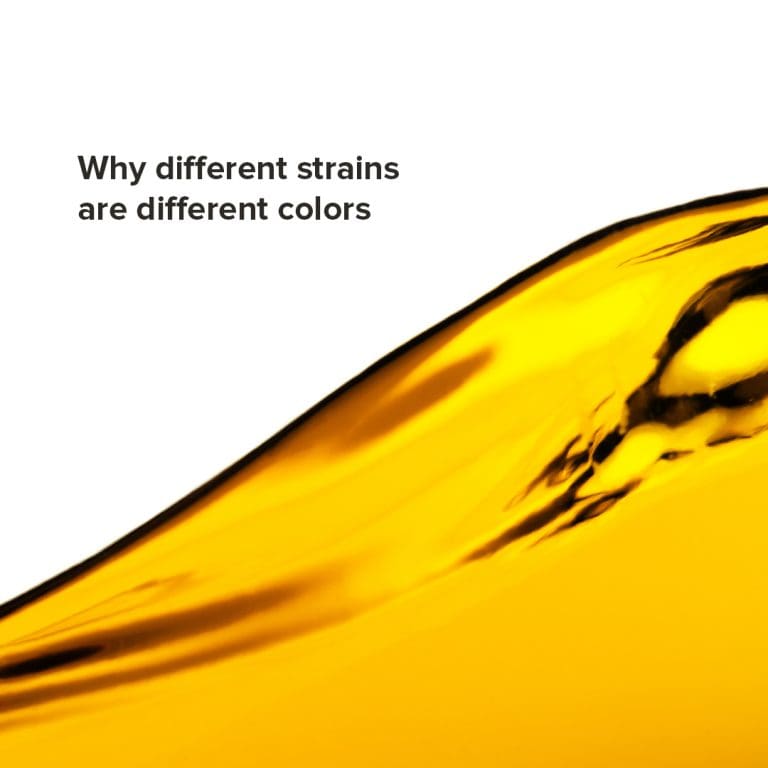
How Long Does it Take to Charge a THC Vape Pen?
Vaping has transformed the way we enjoy cannabis, offering a convenient and discreet way to enjoy THC, CBD, and other cannabinoids. Understanding how to maintain your device, including how long to charge a THC vape pen, will help make sure you always have the best experience possible. Whether you’re new to vaping or a seasoned enthusiast, knowing the ins and outs of your vape pen, especially how to charge it, is a great place to start.
Charging a THC vape pen is a simple process, but it’s important to follow specific steps to maintain the longevity and effectiveness of your device. In this article, we’ll explore not only how to charge your Kurvana vape pen but also what to do if your pen isn’t working after it’s been charged.
How Do Vape Pens Work?
Understanding the basic functionality of vape pens is essential to appreciating their efficiency and design. At the core of every vape pen lies a simple yet sophisticated system comprising a battery, an atomizer, and a cartridge. The battery serves as the power source, the atomizer acts as the heating element, and the cartridge is where the cannabis oil is housed.
When the device is activated, either by inhaling or pressing a button (depending on the model), the battery sends a charge to the atomizer. This heat converts the oil into vapor, allowing for the pure and potent flavors of Kurvana’s high-quality cannabis extracts to be experienced. The design ensures that each draw is consistent in both taste and potency, providing a reliable and satisfying experience.
Kurvana’s vape pens are specifically engineered to heat cannabis oil at a low temperature. This preserves the delicate terpenes and cannabinoids that are often lost in other high-heat methods. We’ve prioritized the integrity of the oil, so you’ll receive not only the maximum flavor but also the full spectrum of the plant’s benefits with each inhalation.
Rechargeable vs All-In-One Pens
When buying a THC vape pen, one of the primary considerations is whether to choose a rechargeable pen or an All-In-One device. Each type offers distinct benefits tailored to different user preferences and lifestyles.
Rechargeable Pens
Rechargeable vape pens, such as those offered by Kurvana, feature a battery that can be used with various cartridges. These devices, sometimes called vape pen chargers, are ideal for users who appreciate versatility and are interested in exploring a wide range of Kurvana’s strain-specific cartridges. The primary advantage of rechargeable pens is their sustainability and cost-effectiveness, as the battery can be retained and reused with new cartridges. To learn how to charge these devices and explore the different models available, check out our guide on how to use a vape pen.
All-In-One Pens
All-In-One vape pens are the epitome of convenience. These devices integrate the cartridge and battery into a single unit, which is disposed of once the cannabis oil is depleted. Kurvana’s All-In-One pens are designed for those who value ease and portability.
They are perfect for outings, travel, or any situation where you prefer not to carry additional equipment. While they cannot be recharged, the simplicity and zero maintenance make them a popular choice among many cannabis users.
Kurvana’s commitment to quality is evident in both types of pens. Whether you choose a rechargeable model or an All-In-One, you can trust that you are getting a product that reflects the latest advancements in vape technology, designed to deliver an unparalleled cannabis experience.
How to Charge a Vape Pen: How Long to Charge a THC Vape Pen
Charging a THC vape pen is a crucial step in maintaining its efficiency and longevity. To ensure optimal performance, it is important to follow the manufacturer’s instructions carefully. Kurvana vape pens are designed for ease of use, and charging them correctly can significantly enhance your vaping experience.
To charge a Kurvana vape pen, begin by connecting the provided vape pen charger to the device’s battery. Kurvana’s 510 thread style batteries utilize a USB charger, making it convenient to charge from a computer, USB wall charger, or an external battery pack. It’s important to use the charger that comes with your device to avoid any damage.
Once connected, the battery typically takes about two to three hours to fully charge. However, charging times can vary depending on the model and the remaining battery life when you begin charging.
While it might be tempting to use your vape pen before it is fully charged, for the best results and battery health, it is recommended to wait until the device is fully charged. This ensures that the battery maintains its ability to hold a charge over time.
Kurvana’s advanced battery technology also allows for overcharge protection, ensuring that the battery will not suffer from staying connected to the charger after it has reached full capacity. For more detailed instructions, read our guide on how to charge a vape pen.
How Long Should You Charge a THC Vape Pen?
The optimal charging time for a THC vape pen largely depends on the specific model and battery capacity. As a general guideline, Kurvana’s vape batteries should be charged until the indicator light turns green or the device signals that it is fully charged, which typically takes about two to three hours. Regularly exceeding this time can lead to decreased battery efficiency and lifespan, so it’s crucial to monitor your device during its first few charge cycles to get a sense of its specific needs.
Lifestyle factors also play a significant role in how often and how long you should charge your device. For frequent users, charging the vape pen might be a nightly routine to ensure it’s ready for the next day.
For less frequent users, charging the device fully before storage and then topping it off before use can help maintain the battery’s health. Additionally, keeping your vape pen battery from draining completely before recharging can help prolong its life.
For those always on the go, Kurvana’s vape pens are designed to accommodate your dynamic lifestyle. Their robust battery life ensures that you can enjoy prolonged use, making it a reliable companion for both short commutes and long adventures.
Furthermore, understanding the charging requirements and handling your vape pen as recommended can prevent common issues such as battery degradation and ensure that your device remains in top condition.
Troubleshooting: What to Do If Your Vape Pen Isn’t Working After Charging
Even with meticulous care and proper charging habits, you may occasionally encounter issues with your vape pen not functioning as expected after charging.
Kurvana is committed to ensuring a seamless experience with our products, which is why we offer detailed troubleshooting guides, such as our Positive Pin Troubleshooting PDF, to help you resolve common problems efficiently. If you experience your vape pen not working after a charge, our guide will likely fix your issue.
Understanding how to properly charge and maintain your THC vape pen is key to maximizing your vaping experience. By following the outlined steps and recommendations, you can ensure that your Kurvana vape pen remains a reliable companion for your vaping sessions.
People Also Ask
How do you know when your vape pen is charged?
The vape pen is charged when the indicator light on the battery turns green or turns off, depending on the model. This signal confirms that the battery has reached full capacity.
How do I know if my vape pen is fully charged?
A vape pen is fully charged when its indicator light, typically found on the USB charger or the pen itself, changes from red to green or ceases to glow, indicating that charging is complete.










