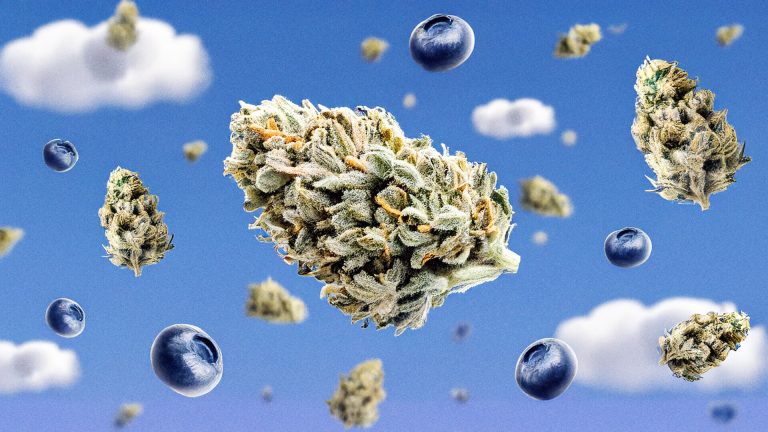How to Use a Vape Pen
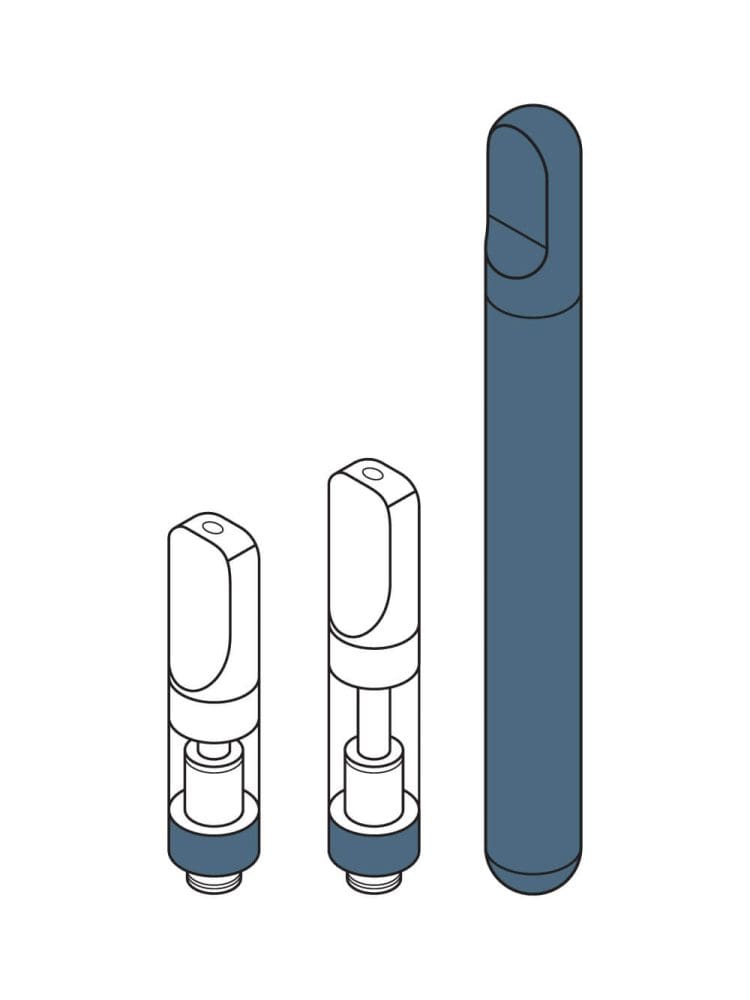
If this is your first purchase, chances are you want to know how to turn on your device and get started. To help you get the most out of your vaping experience, we’ve put together a complete informational guide.
Get to Know Your Vape Pen Parts
Before we start, let’s get familiar with the vape pen parts. These components work together to provide the best experience. Understanding how to use your pen begins with knowing its key components. They include:
- Chamber or pod – the vaping products such as cannabis oil are enclosed in the cartridge. These can be refillable or all-in-one.
- Atomizer – the heating element, or atomizer, heats up to convert the oil into vapor.
- Vape pen battery – the battery provides energy and is usually a rechargeable lithium-ion battery.
- Vape battery charger – the charger for most batteries will be a USB port.
- Mouthpiece – the tip through which you inhale the device.
- Buttons – the button (or buttons) that you press to turn on. However, buttonless devices are becoming more popular, as you can turn on just by drawing the vapor from the device.
NOTE: Kurvana Buttonless Batteries are not compatible with “top airflow” cartridges offered by other manufacturers. NOTE: Kurvana Buttonless Batteries are not compatible with “top airflow” cartridges offered by other manufacturers.
Five-Step Guide: How to Use a Vape Pen
- Remove the device from its packaging and any plastics protecting the mouthpiece.
- Hold the pen with the mouthpiece facing you.
- Turn on the device by pressing and holding the button (if you have a buttonless vape, skip this step).
- Start inhaling. Inhale for 3-4 seconds.
- Exhale and repeat until the desired effect is achieved.
Let’s look at those five steps in a little more detail.
1. Remove the Pen From Its Packaging
Most pens come with a silicone covering, which should be removed prior to using the pen. Also, check for any packaging that may be on the mouthpiece and remove them. If you’re unsure about how to turn on a vape, make sure to read the device’s instructions carefully.
2. Hold the Pen With the Mouthpiece Facing You
Every device has a mouthpiece perfectly designed to fit your mouth. The mouthpiece is where you inhale the vapor.
3. Press and Hold the Button
For vapes with buttons, simply press and hold the button to turn on the battery. For buttonless vape pens, you can skip this step. Simply inhale through the mouthpiece to turn on the vape. If you’re still figuring out how to turn on a vape, this step should be your focus.
4. Inhale for 3-4 Seconds
When you first try figuring out how to turn on a vape pen, it is best to inhale in small draws to avoid feeling overwhelmed. This will also help you get a better feel for the vape pen you are using. Exhale and repeat.
5. Exhale and Repeat
Once you are satisfied with the amount of vapor in your draw, exhale through your mouth to release the vapor. Continue until the desired effect is achieved.
Kurvana oils are often felt instantly by most, but it may take some end users up to 15 minutes to feel the full effect of our oils. Therefore, we recommend waiting at least 15 minutes between draws. The length of inhalation will also impact the effect.
How to Fix Vape Pen Issues
A guide on how to use and how to turn on a vape pen wouldn’t be complete without tips on what to do when your pen isn’t working! Here’s our quick troubleshooting guide.
If the Cart Won’t Hit
One of the most common issues you may come across when using a pen is that it suddenly stops producing vapor. If your cart won’t hit, battery cartridge connection issues might be the problem. if your vape pen is blinking 3 times with the cartridge attached, it could indicate a connection issue. Try these steps:
- Ensure the battery is fully charged and the cartridge or pod contains oil. If it has oil, check that your pen is not clogged. If your type of disposable weed pen vape is clogged, the easiest way to unclog the device is to take small puffs until you feel vapor coming through the mouthpiece.
- Untwist the cartridge to inspect the cartridge/battery. Vape pens have o-rings that can deteriorate over time.
- Use a small pin or tool to slowly poke the cartridge or battery pin toward the external part of the device. Be sure not to overdo this step to avoid removing the positive pin from the battery device.
- Make sure the positive pin is elevated.
- Lightly twist the cartridge battery to connect it. Make sure not to overtighten the connection when you twist the vape into place.
If the Device Is Blinking 10 Times
Some device battery lights/colors will blink repeatedly if there is a problem. If your Kurvana pen battery light is blinking, it means one of three things:
- The safety timer has been triggered
- The battery is low
- A faulty cartridge connection is detected
In these cases, the light will blink, but for your safety, you can’t turn on the device even if you press the fire button.
How to Dispose of Vape Cartridges and All-In-One Vape Pens
These pens contain chemicals that may be harmful to the environment in large amounts if not disposed of properly. This is true for all types of pens, including ones that are single-use. Ideally, even the best single-use pens should not be after use due to their chemical content.
Here are easy steps to safely dispose of your device:
- It is important to check the rules and guidelines set by your local environmental sectors or agencies about the proper disposal of THC vape pens and e-cigarettes.
- The device should be turned off and the battery removed prior to disposal or removal of the cartridge.
- The batteries or cartridges should be placed in a sealed container with a hazardous waste label.
- Once sealed, you can dispose of your device at any local hazardous waste facility.
FAQs
How Do I Choose a Good Pen?
The use of these pens highlights convenience, so you should pick one that offers the variety and quality you’re looking for. There are many licensed cart brands you can choose from, and Kurvana’s CBD cartridge line and indica vape collection are inspiring places to start. Learn more about Choosing the Best Cannabis Carts. If you’re still learning how to turn on a vape, consider starting with a simpler model.
Is Troubleshooting the Same for All Pens?
While troubleshooting can vary depending on the specific model and brand, there are common issues that can occur, such as difficulty charging or problems with the battery causing you to not turn on your pen. . For example, if you notice your vape pen blinking 3 times with the cartridge, this could signify a need to check your connections. To ensure the best experience, it’s best to refer to the device’s guide and check for any common solutions. Additionally, there are many online resources and forums where you can find solutions to specific problems with your device.